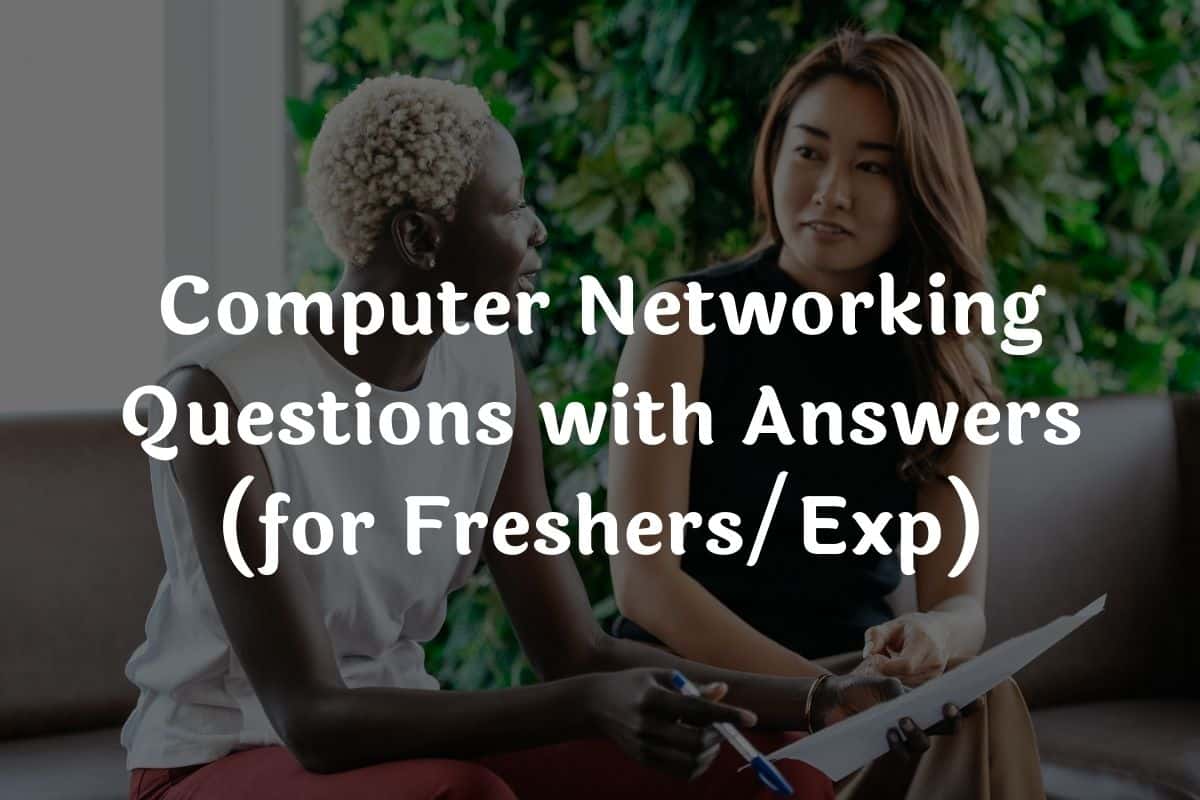Computer Networking Questions
In this technological world, there cannot be anyone who has never used the internet. One can easily find Computer Networking Questions 2022 with the help of internet.
Earlier when a person wants to appear for an interview, needs to go through all the concerned books and materials available page by page carefully. But the internet has made it all so easy. On this page, we have listed 40+ Computer Networking Questions and Answers for freshers candidates as well as Networking interview questions for experienced.
Technical Questions On Computer Networks
There are several sets of Questions with Answers available on this page for freshers as well as experienced candidates. Hence, preparing for an interview has become very simpler these days.
After going through the basics of Computer Networking Questions 2022 on this page which is well created by the team of recruitmentresult.com, you will Crack Interview Round easily. Computer networks is one of the most important chapter for any candidate pursuing career in information technology field.
Computer Networking Questions Answers PDF
Computer Networking Question Bank PDF
Computer Networking Multiple Choice Questions Answers
Computer Networking Questions & Answers
Computer Networking is the interconnection of multiple devices, generally termed as Hosts connected using multiple paths for the purpose of sending/receiving data or media. Here below we are providing the list of basic questions on computer networks. Check out the best computer networks basics questions and answers and also download computer networks questions with answers pdf.
Question1: Define Network?
Answer: A network is a set of devices which in which two or more nodes are connected by a physical linked or more than two networks.
Question2: what is a Link?
Answer: A link refers to the connectivity between two devices which includes the type of cables and protocols that are used in order to communicate one device with the other.
Question3: what is Protocol?
Answer: A protocol is a set of rules that govern all aspects of information communication.
Question4: Name the factors that affect the performance of the network?
Answer:
- Number of Users
- Type of transmission medium
- Hardware
- Software
Must know- Latest Jobs Openings For Freshers
Question5: what is a LAN?
Answer: LAN is short for Local Area Network. It refers to the connection between computers and other network devices that are located within a small distance location.
Question6: Describe Network Topology?
Answer: Network Topology refers to the layout of a computer network. It shows how devices and cables are physically laid out, as well as how they connect to one another.
Question7: what is WAN?
Answer: WAN (Wide Area Network), is an interconnection of computers and devices that are geographically dispersed. It connects networks that are located in different regions and countries.
Question 8: Describe Network Topology?
Answer: Network Topology refers to the layout of a computer network. It shows how devices and cables are physically laid out, as well as how they connect to one another.
Question9: Describe star topology?
Answer: Star topology consists of a central hub that connects to nodes. This is one of the easiest to setup and maintain.
Know About: Upcoming Government Jobs
Question10: what are gateways?
Answer: Gateways provide connectivity between two or more network segments. It is usually a computer that runs the gateway software and provides translation services. This translation is a key in allowing different systems to communicate on the network.
Question 11: what is the use of a default gateway?
Answer: Default gateways provide means for the local networks to connect to the external network. The default gateway for connecting to the external network is usually the address of the external router port.
Question12: what common software problems can lead to network defects?
Answer: Software related problems can be any or a combination of the following:
- Client server problems
- Application conflicts
- Error in configuration
- Protocol mismatch
- Security issues
- User policy and rights issues
Question13: Explain the importance of authentication?
Answer: Authentication is the process of verifying a user’s credentials before he can log into the network. It is normally performed using a username and password. This provides a secure means of limiting the access from unwanted intruders on the network.
Question 14: Explain profile in terms of networking concept?
Answer: Profiles are the configuration settings made for each user. A profile may be created that puts a user in a group, for example.
Question 15: Differentiate between hub and switch.
Answer:
- Hub is a layer 1 device while Switch is layer 2 device.
- Hub works on single collision and single broadcast domain while switch works on per port collision and single broadcast domain.
Question16: What is NIC?
Answer:
- NIC stands for Network Interface Card.
- It is a peripheral card attached to a PC to helps it connect to a network.
Question17: What are the advantages of fiber optics cable?
Answer: The advantages of fiber optics cable over twisted pair cable are Noise resistance-As they use light so external noise is not a factor. Less signal attenuation-fiber optics transmission distance is significantly greater than that of other guided media. Higher bandwidth-It can support higher bandwidth.
Question18: Define IP?
Answer: Internetwork protocol (IP) is the transmission mechanism used by TCP/IP protocol. It is an unreliable and connectionless datagram protocol. It provides no error checking and tracking.
Question 19: What do you mean by redundancy?
Answer: Redundancy is the concept of sending extra bits for use in error detection. Three common redundancy methods are parity check, cyclic redundancy check (CRC), and checksum.
Question20: Define TCP?
Answer: It is connection oriented protocol. It consist byte streams originating on one machine to be delivered without error on any other machine in the network. While transmitting it fragments the stream to discrete messages and passes to interne layer. At the destination it reassembles the messages into output stream.
Question21: What are the layers of the OSI reference model?
Answer: There are 7 OSI layers: Physical Layer, Data Link Layer, Network Layer, Transport Layer, Session Layer, Presentation Layer and Application Layer.
Question 22: What is the maximum length allowed for a UTP cable?
Answer: A single segment of UTP cable has an allowable length of 90 to 100 meters. This limitation can be overcome by using repeaters and switches.
Question23: What does 10Base-T mean?
Answer: The 10 refers to the data transfer rate, in this case is 10Mbps. The word Base refers to base band, as oppose to broad band. T means twisted pair, which is the cable used for that network.
Read Here: Interview Questions and Answers
Question24: What is the advantage of address sharing?
Answer: By using address translation instead of routing, address sharing provides an inherent security benefit. That’s because host PCs on the Internet can only see the public IP address of the external interface on the computer that provides address translation and not the private IP addresses on the internal network.
Question25: What is DHCP?
Answer: DHCP is short for Dynamic Host Configuration Protocol. Its main task is to automatically assign an IP address to devices across the network. It first checks for the next available address not yet taken by any device, then assigns this to a network device.
Question26: What is the difference between TFTP and FTP application layer protocols?
Answer: The Trivial File Transfer Protocol (TFTP) allows a local host to obtain files from a remote host but does not provide reliability or security. It uses the fundamental packet delivery services offered by UDP.
The File Transfer Protocol (FTP) is the standard mechanism provided by TCP / IP for copying a file from one host to another. It uses the services offer by TCP and so is reliable and secure. It establishes two connections (virtual circuits) between the hosts, one for data transfer and another for control information.
Question27: Explain 5-4-3 rule?
Answer: In a Ethernet network, between any two points on the network ,there can be no more than five network segments or four repeaters, and of those five segments only three of segments can be populated.
Question 28: What is autonomous system?
Answer: It is a collection of routers under the control of a single administrative authority and that uses a common Interior Gateway Protocol.
Question29: Define Encoder?
Answer: A device or program that uses predefined algorithms to encode, or compress audio or video data for storage or transmission use. A circuit that is used to convert between digital video and analog video.
Question 30: Define Decoder?
Answer: A device or program that translates encoded data into its original format (e.g. it decodes the data). The term is often used in reference to MPEG-2 video and sound data, which must be decoded before it is output.
Question 31: What are Unicasting, Anycasting, Multiccasting and Broadcasting?
Answer: If the message is sent from a source to a single destination node, it is called Unicasting. This is typically done in networks.
If the message is sent from a source to a any of the given destination nodes. This is used a lot in Content delivery Systems where we want to get content from any server.
If the message is sent to some subset of other nodes, it is called Multicasting. Used in situation when there are multiple receivers of same data. Like video conferencing, updating something on CDN servers which have replica of same data.
If the message is sent to all the nodes in a network it is called Broadcasting. This is typically used in Local networks, for examples DHCP and ARP use broadcasting.
Question 32: What are layers in OSI model?
Answer: There are total 7 layers
- Physical Layer
- Data Link Layer
- Network Layer
- Transport Layer
- Session Layer
- Presentation Layer
- Application Layer
Question 33: What is Stop-and-Wait Protocol?
Answer: In Stop and wait protocol, a sender after sending a frame waits for acknowledgement of the frame and sends the next frame only when acknowledgement of the frame has received.
Question 34: What is Piggybacking?
Answer: Piggybacking is used in bi-directional data transmission in the network layer (OSI model). The idea is to improve efficiency piggy back acknowledgement (of the received data) on the data frame (to be sent) instead of sending a separate frame.
Question 35: Differences between Hub, Switch and Router
Answer:
| Hub | Switch | Router |
| Physical Layer Device | Data Link Layer Device | Network Layer Device |
| Simply repeats signal to all ports | Doesn’t simply repeat, but filters content by MAC or LAN address | Routes data based on IP address |
| Connects devices within a single LAN | Can connect multiple sub-LANs within a single LAN | Connect multiple LANS and WANS together. |
| Collision domain of all hosts connected through Hub remains one. i.e., if signal sent by any two devices can collide. | Switch divides collision domain, but broadcast domain of connected devices remains same. | It divides both collision and broadcast domains, |
Must Read: Interview Preparation Tips
Question 36: What happens when you type a URL in web browser?
Answer: A URL may contain request to HTML, image file or any other type.
- If content of the typed URL is in cache and fresh, then display the content.
- Else find IP address for the domain so that a TCP connection can be setup. Browser does a DNS lookup.
- Browser needs to know IP address for a url, so that it can setup a TCP connection. This is why browser needs DNS service. Browser first looks for URL-IP mapping browser cache, then in OS cache. If all caches are empty, then it makes a recursive query to the local DNS server. The local DNS server provides the IP address.
- Browser sets up a TCP connection using three way handshake.
- Browser sends a HTTP request.
- Server has a web server like Apache, IIS running that handles incoming HTTP request and sends a HTTP response.
- Browser receives the HTTP response and renders the content.
Question 37: What is DHCP, how does it work?
Answer:
- The idea of DHCP (Dynamic Host Configuration Protocol) is to enable devices to get IP address without any manual configuration.
- The device sends a broadcast message saying “I am new here”
- The DHCP server sees the message and responds back to the device and typically allocates an IP address. All other devices on network ignore the message of new device as they are not DHCP server.
Question 38: What is ARP, how does it work?
Answer: ARP stands for Address Resolution Protocol. ARP is used to find LAN address from Network address. A node typically has destination IP to send a packet, the nodes needs link layer address to send a frame over local link. The ARP protocol helps here.
- The node sends a broadcast message to all nodes saying what the MAC address of this IP address is.
- Node with the provided IP address replies with the MAC address.
Question 39: What is DNS?
Answer: Domain Name Server (DNS), in a non-professional language and we can call it as Internet’s phone book. All the public IP addresses and their hostnames are stored in the DNS and later it translates into a corresponding IP address.
Question 40: What is the difference between a Domain and a Workgroup?
Answer: Computers which are running on an office network or any workplace network belong to the Domain.
| Workgroup | Domain |
| All computers are peers and no computer has control over another computer | Network admin uses one or more computer as a server and provide all accesses, security permission to all other computers in a network |
| In a Workgroup, each computer maintains their own database | The domain is a form of a computer network in which computers, printers, and user accounts are registered in a central database. |
| Each computer has their own authentication rule for every user account | It has centralized authentication servers which set the rule of authentication |
| Each computer has set of user account. If user has account on that computer then only user able to access the computer | If user has an account in a domain then user can login to any computer in a domain |
| Workgroup does not bind to any security permission or does not require any password | Domain user has to provide security credentials whenever they are accessing the domain network |
| Computer settings need to change manually for each computer in a Workgroup | In a domain, changes made in one computer automatically made same changes to all other computers in a network |
| All computers must be on same local area network | In a domain, computers can be on a different local network |
| In a Workgroup, there can be only 20 computers connected |
In a domain, thousands of computers can be connected |
Some Important Questions:
Question 1: Tell me something about VPN (Virtual Private Network)
Answer: VPN or the Virtual Private Network is a private WAN (Wide Area Network) built on the internet. It allows the creation of a secured tunnel (protected network) between different networks using the internet (public network). By using the VPN, a client can connect to the organization’s network remotely.
Question 2: What are the advantages of using a VPN?
Answer: Below are few advantages of using VPN:
- VPN is used to connect offices in different geographical locations remotely and is cheaper when compared to WAN connections.
- VPN is used for secure transactions and confidential data transfer between multiple offices located in different geographical locations.
- VPN keeps an organization’s information secured against any potential threats or intrusions by using virtualization.
- VPN encrypts the internet traffic and disguises the online identity.
Question 2: What are the different types of VPN?
Answer: Few types of VPN are:
Access VPN: Access VPN is used to provide connectivity to remote mobile users and telecommuters. It serves as an alternative to dial-up connections or ISDN (Integrated Services Digital Network) connections. It is a low-cost solution and provides a wide range of connectivity.
Site-to-Site VPN: A Site-to-Site or Router-to-Router VPN is commonly used in large companies having branches in different locations to connect the network of one office to another in different locations. There are 2 sub-categories as mentioned below:
Intranet VPN: Intranet VPN is useful for connecting remote offices in different geographical locations using shared infrastructure (internet connectivity and servers) with the same accessibility policies as a private WAN (wide area network).
Extranet VPN: Extranet VPN uses shared infrastructure over an intranet, suppliers, customers, partners, and other entities and connects them using dedicated connections.
Grab Today: Latest Jobs By Organization
Question 3: What is the network topology?
Answer: Network topology is a physical layout of the network, connecting the different nodes using the links. It depicts the connectivity between the computers, devices, cables, etc
Question 4: What is an IPv4 address? What are the different classes of IPv4?
Answer: An IP address is a 32-bit dynamic address of a node in the network. An IPv4 address has 4 octets of 8-bit each with each number with a value up to 255.
IPv4 classes are differentiated based on the number of hosts it supports on the network. There are five types of IPv4 classes and are based on the first octet of IP addresses which are classified as Class A, B, C, D, or E.
| IPv4 Class | IPv4 Start Address | IPv4 End Address | Usage |
| A | 0.0.0.0 | 127.255.255.255 | Used for Large Network |
| B | 128.0.0.0 | 191.255.255.255 | Used for Medium Size Network |
| C | 192.0.0.0 | 223.255.255.255 | Used for Local Area Network |
| D | 224.0.0.0 | 239.255.255.255 | Reserved for Multicasting |
| E | 240.0.0.0 | 255.255.255.254 | Study and R&D |
Question 5: What are Private and Special IP addresses?
Answer:
Private Address: For each class, there are specific IPs that are reserved specifically for private use only. This IP address cannot be used for devices on the Internet as they are non-routable.
| IPv4 Class | Private IPv4 Start Address | Private IPv4 End Address |
| A | 10.0.0.0 | 10.255.255.255 |
| B | 172.16.0.0 | 172.31.255.255 |
| B | 192.168.0.0 | 192.168.255.255 |
Special Address: IP Range from 127.0.0.1 to 127.255.255.255 are network testing addresses also known as loopback addresses are the special IP address
Question 6: Compare between TCP and UDP
Answer:
| TCP/IP | UDP |
| Connection-Oriented Protocol | Connectionless Protocol |
| More Reliable | Less Reliable |
| Slower Transmission | Faster Transmission |
| Packets order can be preserved or can be rearranged | Packets order is not fixed and packets are independent of each other |
| Uses three ways handshake model for connection | No handshake for establishing the connection |
| TCP packets are heavy-weight | UDP packets are light-weight |
| Offers error checking mechanism | No error checking mechanism |
| Protocols like HTTP, FTP, Telnet, SMTP, HTTPS, etc use TCP at the transport layer | Protocols like DNS, RIP, SNMP, RTP, BOOTP, TFTP, NIP, etc use UDP at the transport layer |
Check Now: Latest Jobs By State
Question 7: Differentiate the MAC address with the IP address
Answer: The difference between MAC address and IP address are as follows:
| MAC Address | IP Address |
| Media Access Control Address | Internet Protocol Address |
| 6 or 8-byte hexadecimal number | 4 (IPv4) or 16 (IPv6) Byte address |
|
It is embedded with NIC |
It is obtained from the network |
| Physical Address | Logical Address |
| Operates at Data Link Layer | Operates at Network Layer. |
| Helps to identify the device | Helps to identify the device connectivity on the network. |
Question 8: Compare the hub vs switch
Answer:
| Hub | Switch |
| Operates at Physical Layer | Operates at Data Link Layer |
| Half-Duplex transmission mode | Full-Duplex transmission mode |
| Ethernet devices can be connected send | LAN devices can be connected |
| Less complex, less intelligent, and cheaper | Intelligent and effective |
| No software support for the administration | Administration software support is present |
| Less speed up to 100 MBPS | Supports high speed in GBPS |
| Less efficient as there is no way to avoid collisions when more than one nodes sends the packets at the same time | More efficient as the collisions can be avoided or reduced as compared to Hub |
Question 9: What is the difference between the ipconfig and the ifconfig?
Answer:
| ipconfig | ifconfig |
| Internet Protocol Configuration | Interface Configuration |
| Command used in Microsoft operating systems to view and configure network interfaces | Command used in MAC, Linux, UNIX operating systems to view and configure network interfaces |
| Used to get the TCP/IP summary and allows to changes the DHCP and DNS settings | |
Question 10: What are Unicasting, Anycasting, Multicasting and Broadcasting?
Answer:
Unicasting: If the message is sent to a single node from the source then it is known as unicasting. This is commonly used in networks to establish a new connection.
Anycasting: If the message is sent to any of the nodes from the source then it is known as anycasting. It is mainly used to get the content from any of the servers in the Content Delivery System.
Multicasting: If the message is sent to a subset of nodes from the source then it is known as multicasting. Used to send the same data to multiple receivers.
Broadcasting: If the message is sent to all the nodes in a network from a source then it is known as broadcasting. DHCP and ARP in the local network use broadcasting.
Question 11: What are the advantages of Distributed Processing?
Answer: A list of advantages of distributed processing:
- Secure
- Support Encapsulation
- Distributed database
- Faster Problem solving
- Security through redundancy
- Collaborative Processing
Question 12: What is Network Topology?
Answer: The physical layout of the computer network is called as Network Topology. It gives the design of how all the devices are connected in a network.
| Type | Description |
| Bus Topology | All the devices share a common communication line |
| Star Topology | All nodes are connected to a central hub device |
| Ring Topology | Each node connects to exactly two other nodes |
| Mesh Topology | Each node is connected to one or more nodes |
| Tree Topology (Hierarchical Topology) | Similar to star topology and inherits the bus topology |
| Daisy Chain Topology | All nodes are connected linearly |
| Hybrid Topology | Nodes are connected in more than one topology styles |
| Point-to-Point Topology | Connects two hosts such as computers, servers, etc |
Question 13: What is OSI Model?
Answer: OSI stands for Open Systems Interconnection. It is a conceptual model that standardizes communication functions of telecommunication. It has 7 layers which are:
- Physical Layer
- Data Link Layer
- Network Layer
- Transport Layer
- Session Layer
- Presentation Layer
- Application Layer
Question 14: Give a brief about each layer in the OSI Model.
Answer:
| Layer Name | Protocol | Description |
| Physical Layer | Symbol | Transfers raw bits of data over a physical link |
| Data Link Layer | Frame | Reliable transmission of data frames between nodes connected by the physical layer |
| Network Layer | Packet | Structures and manages a network with multiple nodes including addressing, routing and traffic control |
| Transport Layer | Segment, Datagram | Reliable Transmission of data packets between the different points of a network |
| Session Layer | Data | Manages the communication sessions |
| Presentation Layer | Data | Transmission of data between the service device and the application |
| Application Layer | Data | Specifies the shared communication protocols and the interface methods |
Question 15: Differentiate between Domain and a Workgroup.
Answer:
| Domain | Workgroup |
| Has one or more computer acting as a server | All computers are peers |
| Has a centralized database | Each computer has its own database |
| Computers can be on different LANs | All computers are on the same LAN |
Question 16: Differentiate between ‘forward lookup’ and ‘reverse lookup’ in DNS?
Answer: Following are the major differences between a forward lookup and reverse lookup in DNS:
| Forward DNS lookup | Reverse DNS lookup |
| Converts a human input or a domain name to an IP address | Converts an IP address into a domain name |
| Has a mapping between hostnames and IP addresses | Has a mapping that relates IP addresses to hostnames |
| Used for a website or other server access | Used for network troubleshooting |
| Utilizes different servers with different IP addresses | Resolves reverse lookup queries where a client requests a hostname by providing an IP address |
| Uses A Records (basic) to identify any IP address for a particular hostname | Uses DNS pointer record to identify a hostname for a given IP address |
Some Objective Type Questions:
Question 1: Token Ring is a data link technology for?
- WAN
- MAN
- LAN
- both a and b above
Answer: C
Question 2: Which of the following protocol below are suited for email retrieval?
- POP3
- IMAP
- FTP
- Both a and b above
Answer: D
Question 3: TELNET used _________ protocol for data connection
- TCP
- UDP
- IP
- DHCP
Answer: A
Question 4: 10Base5, 10Base2, 10BaseT are types of?
- Internet
- LAN
- Ethernet
- Cables
Answer: C
Question 5: The process of assigning IP address for specific times to the various hosts by DHCP is called as?
- Lend
- sublease
- let
- Lease
Answer: D
Question 6: What is the full form of URL?
- Uniform routing locator
- Uniform Resource locator
- Universal Resource locator
- Uniform router locator
Answer: B
Grab More: Jobs For Freshers In India
Question 7: __________ is a standard suite of protocols used for packet switching across computer networks.
- 22
- 23
- 25
- 26
Answer: C
Question 8: What is the full form of CAN?
- Campus Area Network
- Cluster Area Network
- Control Area network
- both A and B
Answer: D
Question 9: Which of the following below is/are capability of ICMP protocol?
- Report package count
- Report network congestion
- Both b and d
- Report availability of remote hosts
Answer: C
Question 10: ARP works on Ethernet networks.
- False
- True
Answer: B
Question 11: _______ assigns a unique number to each IP network adapter called the MAC address.
- Media Access Control
- Metro Access Control
- Metropolitan Access Control
- Both B and C above
Answer: A
Question 12: Piconets in blue tooth a minimum of two and a maximum of ____________ Bluetooth peer devices.
- five
- eight
- nine
- four
Answer: B
Question 13: Dynamic addressing doesn’t allow many devices to share limited address space on a network
- True
- False
Answer: B
Question 14: NAT stands for _____ .
- network address transformer
- network address translator
- network address translation
- Both B and C above
Answer: C
Check Here: Highest Paying Government Jobs In India
Question 15: Which of the following is true for secure shell tunneling?
- To set up an SSH tunnel, one configures an SSH client to forward a specified local port
- SSH tunnels provide a means to not bypass firewalls
- All SSH clients support dynamic port forwarding
- Both A and B
Answer: A
Significant Note:
You probably now have a good idea of computer networks questions and answers for freshers that can be asked in computer networks interview.